Day 1: Nutcracker Recap
Day 2: Playlist Swap
Day 3: Blog Spotlight
Day 4: Christmas Outfits
Day 5: Nail Inspo
Day 6: Evermore Reaction, Pt. 1
Day 7: Evermore Reaction, Pt. 2
Day 8: Joy Devotional
Day 9: Day In My Life
Hey daydreamers! Merry Christmas Adam! (Get it? Adam before Eve?) I literally can’t believe it, this holiday season has gone by so fast. And after this post, we only have two more days left of Blogmas! Today, I’m going to do another What’s on my Phone, but Christmas edition! I had a bunch of fun with the ios14 update and made my phone aesthetic and Christmas-themed at the beginning of the month, but I forgot to make a post about it until now. 😉 Let’s get into it!

This is the phone case I got for my birthday from Vera Bradley! It’s partly clear and the other part has a pretty design on it. I like how it’s not that bulky. I also got this pearly white PopSocket from Target that kinda matches the case.

This is my lockscreen/wallpaper! It’s super cute and simple. I got it from a free iOS 14 pack. Unfortunately I lost the link, but it was really easy since I didn’t even have to download it, I just took screenshots of the DropBox without having to put anything on my phone, which was nice!

These are just some Widgets I have if you swipe left, and the camera app comes up if you swipe right.

This is my main homescreen, and I’m super proud of it haha! I used the widget covers from the pack to make app shortcuts and small widgets and arranged them in a cool pattern.

At the top, I have a small widget, and then shortcuts for the music, mail, Youtube, and Pinterest apps.

In the middle, I have shortcuts for the calendar and Netflix apps, as well as shortcuts to my ballet company forum and the Girls’ Life Magazine blog. Next to that, I put a cute little gingerbread widget.

Finally, at the bottom I have a candy cane widget. Next to that, I have shortcuts to the Safari, Bible, and 1 Second Everyday apps, as well as a shortcut to my blog. In the little thingy (lol I don’t know what to call it) at the very bottom, there’s my blood sugar, messages, Safari, and camera apps.

On the next homescreen page, I put a large Christmas-y widget and the rest of my apps organized by color! I also added some Christmas-themed emojis to name each folder.
It’s a little bit disorganized, but I don’t use these folders to get to the apps that often. Normally I just use the App Library.

Finally, here’s the App Library that comes up when you swipe to the right!

This post was so fun to make! If you like these kinds of posts, feel free to check out What’s On My Phone (iOS 14 Edition!) + How to Have an Aesthetic Homescreen & What’s On My iPhone (ft. How I Organize My Apps!) As always, I’ll see you tomorrow (Christmas EVE!!) and Merry Christmas, everyone!
Do you “decorate” your phone for Christmas? Have you tried iOS 14 yet?


Not only will you get access to exclusive content and benefits, but you’ll also get notified whenever there’s a new post, and receive a monthly update that includes exclusive content and freebies! You can unsubscribe anytime if you ever change your mind.
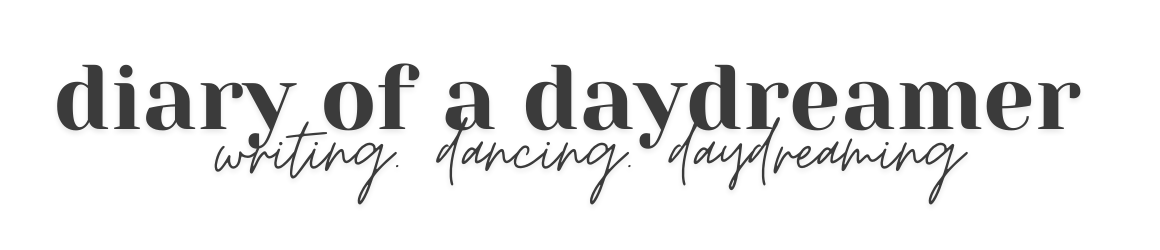









That’s so aesthetic!
I tried doing up my phone, but the shortcuts app really does not like me.
LikeLiked by 2 people
Thanks! XD It’s a lot of work for sure, and it took me forever to figure it out!
LikeLiked by 1 person
Oh haha
LikeLiked by 1 person
That’s really cute!
I’ve discovered that I need symbols on the app if I’m going to know what it is, so I made my own images for the apps…XD
LikeLiked by 2 people
Thanks! Haha that makes a lot of sense!
LikeLiked by 1 person
That’s so cute! I love it!
LikeLiked by 2 people
Thank you!
LikeLiked by 1 person
Your phone is so pretty! Very cute!
LikeLiked by 1 person
Thanks!!
LikeLiked by 1 person
so cute! I don’t have a phone yet, so I can’t decorate it for Christmas…. XD
-Haley
LikeLiked by 1 person
OOoh so cute and aesthetic! I love all of the Christmas widgets that you added!
*hugs
-kaelyn 😛
LikeLiked by 1 person
Thank you!! 🤗
LikeLike
Ooooh I love all the Christmas widgets. I do decorate my phone for Xmas but it never comes out great…XD
LikeLiked by 1 person
Thanks!
LikeLike